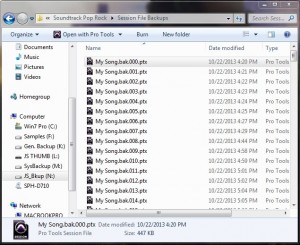How do different DAWS handle File and Folder structure?
Every DAW has its own way of handling all of the files and folders that routinely get generated with the creation of a new Session Project, and then subsequent phases of a multitrack session during the Basic tracks, Overdubs and Mix down phases.
In this tutorial, I will cover File and Folder structure that gets created when you create and save a New Session for the first time in Avid Pro Tools 11.
Pro Tools Session File Structure:
When a New Session is first set up the Session folder, as well as several other folders and files, are automatically created.
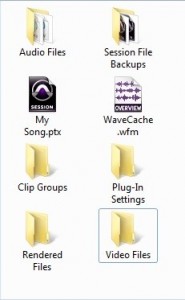
- Typical Session Folder Contents (MacOS)
When recording, converting on importing, or editing material, files will appear in sub-folders such as: Audio Files, Rendered Files and Clip Groups.
Session File:
This is the file that launches the session. It’s also a map of all elements associated with a project.
These elements include:
           1. All Track specific information.
2. I/O assignments
3. List of all Audio, MIDI & video files
           4. All Mix parameters such as: fader volume,
pan settings and automation.
           5. MIDI Data
6. Instrument settings
7. Arrangement of Clips on tracks
8. All other settings: EXCEPT PREFERENCES
Contains all SOURCE AUDIO for the session (Also referred to as: “whole files†or “parent filesâ€).
Session File Backups
When the: Session File Auto Backup feature of Pro Tools is enabled, this folder is automatically created. The auto-saved Session files that start to get created upon activating this feature get stored here.
This folder contains any temporary files created by Rendered Elastic Audio processing that a
Session contains. Temporary filtered analysis files (.aan) may also be included as a result of
any changes to Elastic Audio analysis.
Clip Groups Folder
If you export any Clip Groups from a Pro Tools Session, this is the default folder they will go to upon export.
WaveCache File
Stores all of the waveform display data for the session to enable the session to open more quickly
If it is deleted from the Session Folder, Pro Tools will analyze all of the audio being referenced by
the session and build a new Wavecache file.